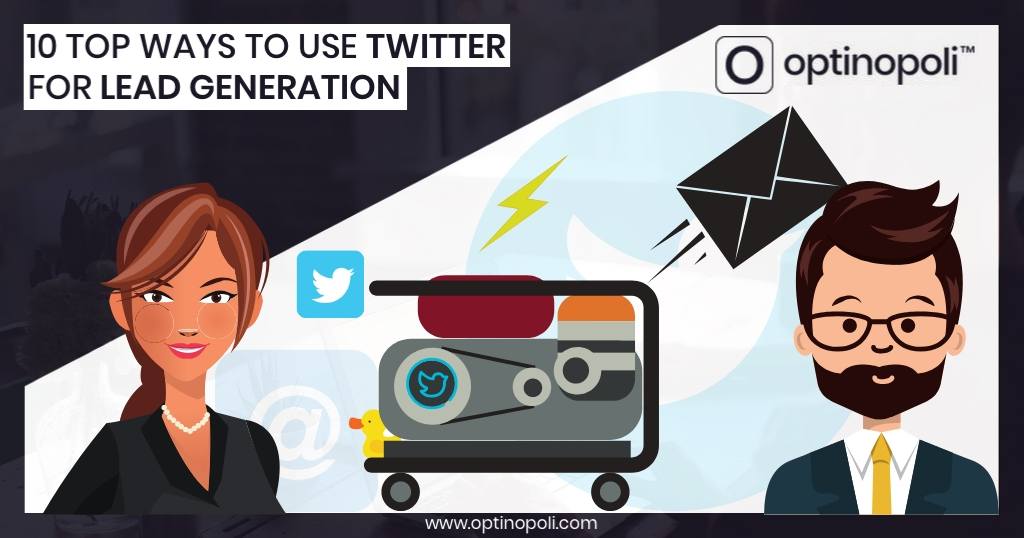
Ten Top Ways to Use Twitter for Lead Generation
For a couple years or so, Twitter seemed to be declining with a gradual drop in user numbers. However, it’s on the up, growing relatively strongly again, and remains a powerful platform to generate leads for your business.
With over 330 million monthly active users, and 500 million Tweets sent every day, if you’re not already using Twitter for lead generation, it’s probably time to take a closer look.
Ten top ways to use #Twitter to generate leads for your business #leadgeneration via @optinopoliClick To TweetWith that in mind, this post gives you ten different, powerful ways to put Twitter into action, with a mixture of both organic and paid strategies.

1. Header Image CTA (Organic)
Take advantage of the header image on your Twitter profile page, and include a powerful call to action that drives traffic back to a landing page on your website where people can leave their name and email address.
Simply offer them a Lead Magnet designed to appeal to your target market, along with a link people can go to.
Remember they won't be able to click the link in your header image, so make it easy to remember and type in. Try something as simple as /twitter of your main domain—for example, yourwebsite.com/twitter.
You'll also then be able to track exactly where the traffic is coming from.
Add a #CTA to the header image on your #Twitter profile, and generate leads from followers via @optinopoliClick To Tweet2. Use Website Cards (Paid)
Try tweeting using a type of Twitter ad called a Website Card.
According to Twitter's data, Website Cards can attract 43% higher engagement than standard Tweets with some content and a link.
A Website Card features an image, related content, and a call-to-action (CTA) button.
Generate leads by pointing the CTA button to a page offering your Lead Magnet. For a simple solution, try using a Landing Mat.
Use Twitter's advertising options to target the audience you want your Website Card to reach.
Use Twitter's Website Card ad to generate leads with a #CTA #leadgeneration via @optinopoliClick To Tweet3. Grow Your Followers (Organic)
The more followers you have on Twitter:
- The more people your Tweets and Twitter profile will be exposed to.
- The more potential leads you’ll generate via the organic strategies in this post.
So it's worth spending time consistently working on building your followers.
However, avoid ‘buying’ followers, other than via Twitter's own ad options. While it might sound attractive to take such shortcuts, the negative impact it has on your Twitter account in the longer term outweighs any temporary superficial advantage.
Instead, do the following:
- Follow others—yes, techniques like this do actually work. Follow people, and a certain proportion will follow you back. Don't just follow anyone, but find people within your target market, such as those who follow related businesses. Try also following influencers in your market to start building relationships with who could at some point give you more exposure.
- Advertise—use a Twitter ad campaign to grow your followers.
- Attract followers via your website—make it easy for people to follow you on Twitter. Include links to your profile on your blog posts, other content, other social media profiles, and your main website.
- Engage—communicate with others on the platform by replying to and liking relevant Tweets, reaching out, and generally getting involved. The more you increase your visibility, the more followers you're likely to attract.
-
Tweet regularly—similarly, tweet content regularly to build your visibility and attract followers. Use a mixture of content along with relevant hashtags to help Twitter users find you. Try tweeting the following:
- Tweets that link back to content on your website and elsewhere.
- Relevant images such as infographics.
- Snippets of useful information designed to appeal to your target market.
- Comments on relevant topics such as news events.
4. Target Specific Usernames (Paid)
When running a Twitter ad, target the audience you want to reach by uploading specific usernames to create a Tailored Audience.
You can also upload email addresses. For example, you may have emails from somewhere who have not opted in to receive email communications. Use Twitter to communicate with them in other ways, and encourage the opt in.
Do this by clicking on Tools > Audience manager via the top navigation within Twitter ads.
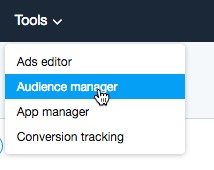
Then click Create new audience > Upload your own list.
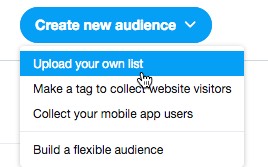
Enter a name for the audience you’re creating, and upload your data.
Note you won't see these options until you've ran at least one ad with Twitter.
Target #TwitterAds to specific usernames or emails for #leadgeneration via @optinopoliClick To Tweet5. Twitter Bio CTA (Organic)
When people follow you, and when you follow others, some will check out your bio to find out what you’re about and what you do.
Most simply link back to the home page of their website, which may or may not be optimized for lead generation.
Try the following instead:
- Link your profile back to an optimized lead generation page that offers your Lead Magnet.
- Let people know about your Lead Magnet offer in your bio text. However, don't make it spammy. Just offer something valuable of interest to your target market.
6. Use Twitter Remarketing (Paid)
Use Twitter ads to retarget people who have recently visited your website.
Get started by clicking Tools > Audience manager from the top navigation.
(Note you won't see this until you've ran at least one ad with Twitter).
Click Create new audience > Make a tag to collect website visitors.
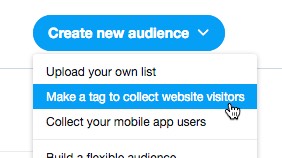
Follow the instructions to start collecting the data within your Twitter account.
You'll first need to add the website tag they provide you with to your website. You can then create different audiences by defining rules based on visitor behavior.
In future, you'll then be able to run ads to the relevant audience, such as to people who have visited your website but who you know have not yet opted in.
Use Twitter #remarketing to generate leads from people who've visited your website #leadgeneration via @optinopoliClick To Tweet7. Pin Your Lead Magnet Offer (Organic)
Pin a lead generation CTA to the top of your Twitter feed. The first thing people will see on viewing your profile is your Lead Magnet offer.
Additionally, new followers will sometimes also retweet and like one of your Tweets as a courtesy (which you can encourage by doing the same for them first), extending the reach of your CTA to new audiences.
As the Like and Retweet counts grow, it increases the authority of the offer, providing valuable social proof that encourages further engagement.
Pin a #leadgeneration #CTA to the top of your Twitter feed via @optinopoliClick To Tweet8. Target Lookalike Audiences (Paid)
Using Twitter ads, once you've created a Tailored Audience say through remarketing (see #6) or by uploading data (see #4), you can extend your reach through a Lookalike Audience.
From your Tailored Audience, Twitter gives you the option to "Expand reach by targeting similar users". Selecting the option means Twitter will create a new audience consisting of what it judges to be similar users.
Target #LookalikeAudiences on Twitter and increase your reach for #leadgeneration ads via @optinopoliClick To Tweet9. Content Upgrades (Organic)
On publishing new content, whether on your blog or third-party content platforms like YouTube or SlideShare, create several Tweets to publicize that content over time.
Make sure you offer a suitable Lead Magnet within the content, ideally through content upgrades, to generate the maximum number of leads.
A content upgrade is a Lead Magnet with a high level of relevance to the content, that provides something of additional value.
Because it's highly relevant, it appeals directly to the type of visitor your content attracts. This gives you higher conversion rates than more generic Lead Magnet offers.
A content upgrade can be simple to create. It can for example be as simple as a PDF version of a blog post, a related checklist or a one-page downloadable summary.
Generate leads from Twitter via #contentupgrades in content you're linking to via @optinopoliClick To Tweet10. Lead Magnet Landing Mats (Organic)
If you’re creating content upgrades (see #9), offer them through dedicated landing pages. The easiest way to set this up is by using a Landing Mat.
As well as offering them within the related content, you can also then offer them independently, with regular Tweets that link back to the Landing Mat in question.
Once you have a few such content upgrades, your Twitter feed will be able to regularly offer followers a variety of free resources to take advantage of, boosting your authority and generating a regular supply of leads for your business.
Use #LandingMats to offer regular free resources via #Twitter, converting followers into leads #leadgeneration via @optinopoliClick To TweetTo Conclude
So there are ten powerful ways to use Twitter, covering both organic and paid strategies, to generate leads for your business.
Unsure where to get started?
Why not just try one a week for the next ten weeks? Pick one to implement first and get the ball rolling. Schedule the others in your calendar over the next 9 weeks.
For the majority, once set up, they'll continue to deliver benefits for your business for the long-term.
Ten top ways to use #Twitter for #leadgeneration via @optinopoliClick To TweetHere's a quick summary of the information shared in this post, presented in a SlideShare (view on SlideShare.net):

steve shaw
Steve Shaw is the CEO of optinopoli™, next-generation lead capture and sales conversion technology—click here for more info.



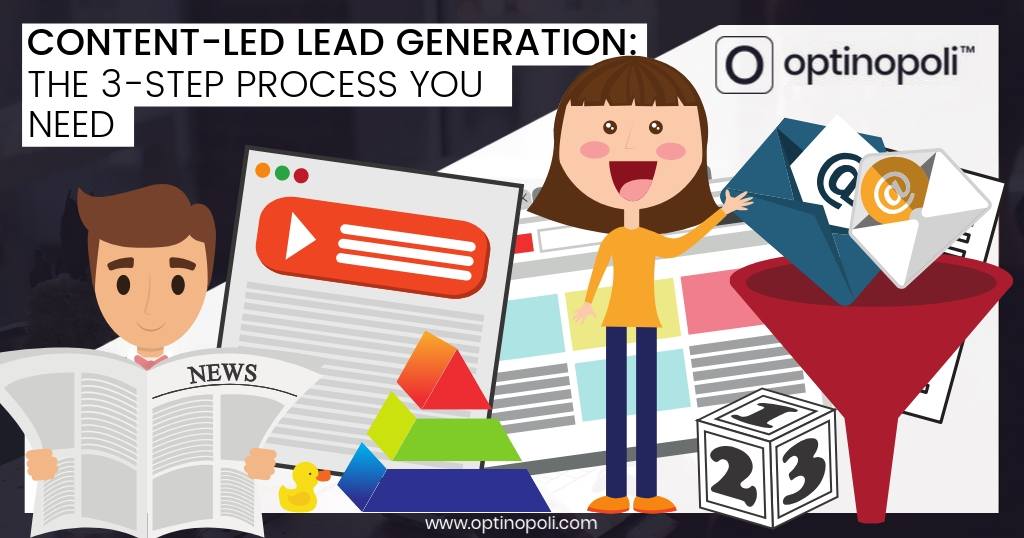



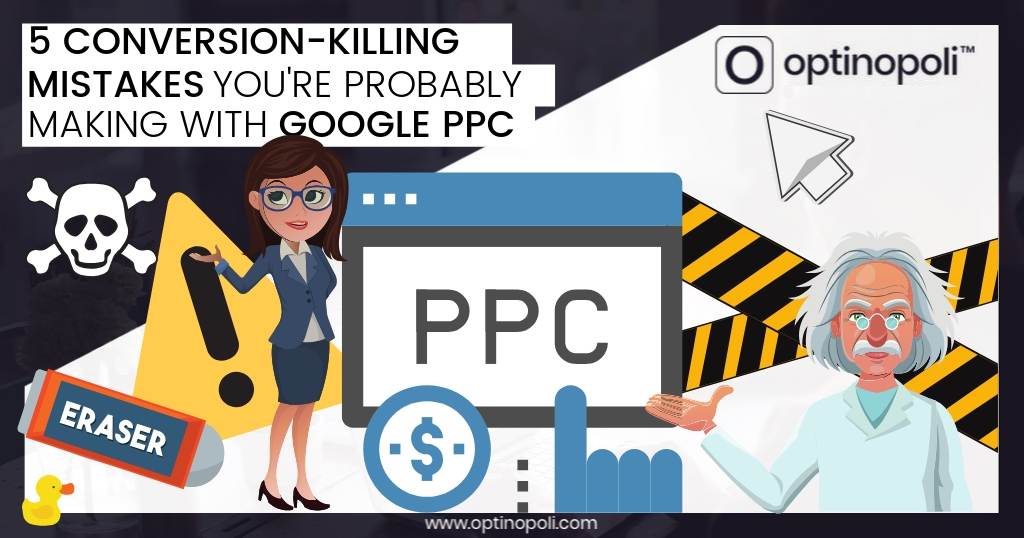

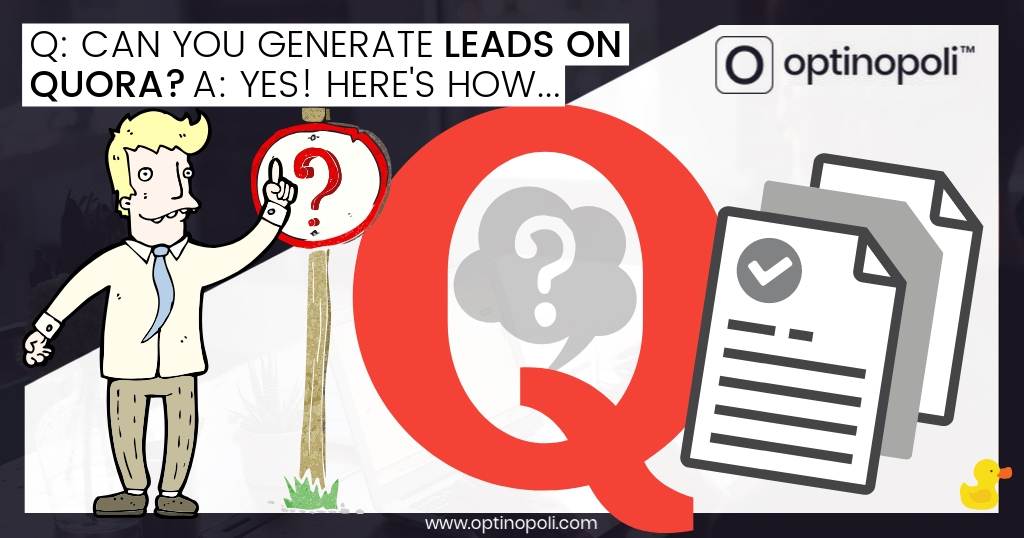



Comments