
20 Tips to Boost Your LinkedIn Profile and Attract B2B Leads
When it comes to lead generation, LinkedIn is often overlooked in favor of its louder social media cousins. Yet, with over 300 million monthly active users (out of a total 600+ million), it's hugely underrated.
In fact, it's the most popular platform for B2B marketers by far when it comes to distributing content, and is regarded as the most effective for achieving content marketing objectives.
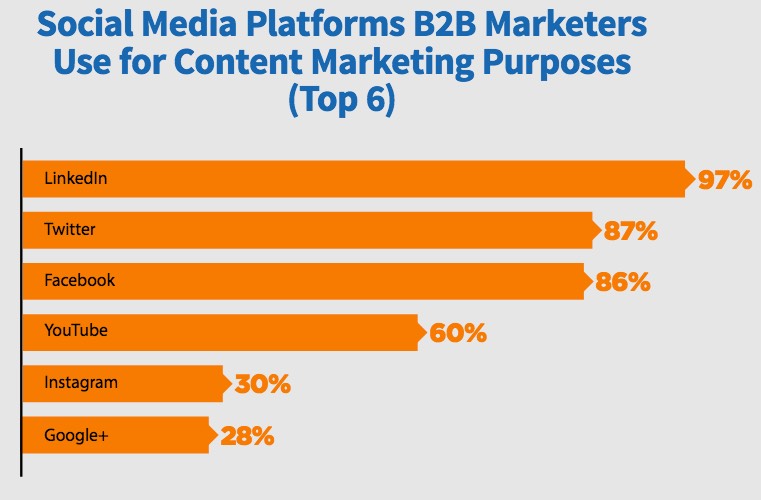
And it's not hard to see why. When it comes to targeting professionals, decision marketing, influencers and leaders, LinkedIn stands head and shoulders above other networks. Their user base contains:
- 46 million B2B decision makers
- 17 million opinion leaders
- 6 million IT decision makers
- 10 million C-level executives
- 40 million mass affluent
In terms of general income level, around half have incomes over $75,000 per annum.
Do they actually buy? Half of all LinkedIn users are likely to make a purchase from a business they engage with on the platform.
Half of all #LinkedIn users are likely to make a purchase from a business they've engaged with via @optinopoliClick To TweetDespite the obvious opportunities and effectiveness of using the platform, B2B marketers still regard Facebook as more important.
So if you're B2B, and you tend to currently focus on networks like Facebook and Twitter, it might be time to refocus on LinkedIn. Optimizing your profile is the very first step. By doing so and attracting followers, you also attract leads and other opportunities for new business.
With nearly 100,000 followers now on LinkedIn, it's become an effective way for me to broaden awareness of issues I'm passionate about... it's great for new business, and... great for securing opportunities. Katie Martell, Marketing Consultant, On-Demand Marketing (source)
To help you take advantage, here are 20 key ways to optimize your LinkedIn profile and attract more leads from LinkedIn.
1. Complete your profile
You're 40 times more likely to attract incoming inquiries when your profile is fully complete.
LinkedIn will prompt you to complete the parts of your profile that are still outstanding. So go through and make sure you've filled in everything you can. Once done, you'll be given the All Star rating to confirm.
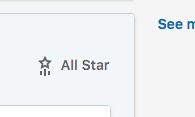
2. Add a suitable headshot
Did you know that just having a picture on your profile makes it 14x more likely to be viewed?
You also want to be approachable so that people who see your pic come view your profile. So don't forget to at least look friendly and smile.

But there are some other key factors too. A study of 800 profile photographs received 60,000 ratings of competence, likability and influence, and drew the following conclusions:
- Make your eyes visible—hiding them under sunglasses is a no-no.
- But not too visible...—slightly squinting eyes rather than wide open achieved higher ratings.
- Show teeth when you smile—people warm to smiling pics more if they can see the person's teeth.
- Wear formal dress—like it or not, out of all the other factors, formal dress (such as a suit and tie for men) received the greatest rating increases for competence and influence.
- Show more than your head—head and shoulders, or head to waist shots are preferable to either head-only or full body photos.
- Edit moderately—go easy on the editing, making the picture too dark or giving it a high color saturation had a negative effect on ratings.
Generally speaking, for best results, get a professional profile shot done so the lighting's right and you can make the best impression. Make sure your whole face is included rather than having it cut off top or bottom. Look at the camera directly rather than away or only showing a side profile. Ensure you're properly visible rather than somewhere in the distance. Don't use a cartoon, logo or picture of your pet cat.
Just having a pic on your #LinkedIn profile makes it 14x more likely to be viewed via @optinopoliClick To Tweet3. Include keywords in headline
Think about who you're aiming to attract to your profile. What keywords are they likely to be using in searches? Include those keywords where practical in the headline of your profile to maximize visibility.
However, you don't want it to appear keyword-stuffed. Use other keywords that increase your perceived trust, authority, expertise, such as 'author, 'speaker' and 'founder'.
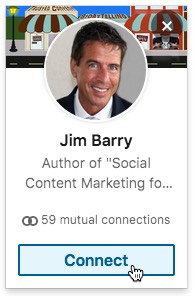
4. Add an authority-building background photo
Far too many profiles on LinkedIn don't have any background picture. Yet it makes your profile stand out from others, gives it more credibility, and helps give your personal brand more authority. These are critical when seeking to build your network and attract others to you.
As an example, the profile picture on the right below appears instantly more credible and clickable on:
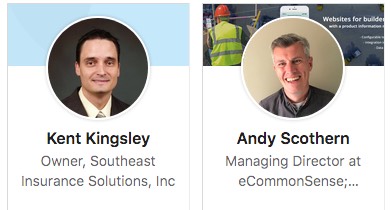
His background picture also tells people a lot more about what he does and how he can help people in his network:
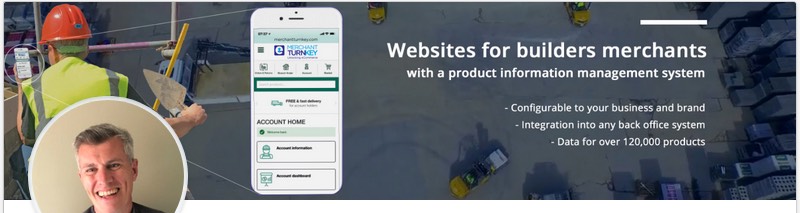
It would have also been useful to include a domain name in this picture where people can go for more information.
Add a background picture to your #LinkedIn profile to build credibility and attract more views via @optinopoliClick To Tweet5. Complete your contact info
Encourage people to connect with you and view your website(s) via the contact information on your profile. You'll see a link to edit it in the top header section.
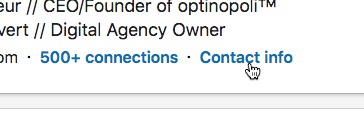
Add links to your website, and include your phone number if you're happy for followers to call you.
You can adjust the email address you use on your account as necessary. Check who can see your email via the privacy settings. Click on your profile pic top right, and select Settings & Privacy. From the Privacy tab, edit the Who can see your email address section.
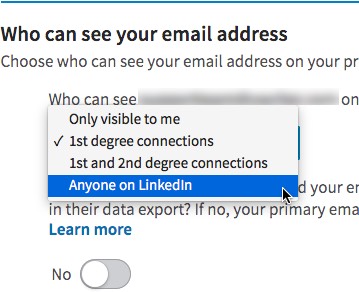
6. Add your achievements to the About section
Fill out the About section on your profile with your achievements, how you're able to help people, and the type of products or services you provide.
While it's text-only, you can use symbols to make it more visually appealing, help your info stand out and draw attention to certain elements.
7. Upload and link media
Within the About section, upload or link to media. For example, upload a PDF file that explains more about what you do or provides a sample for people to peruse. Other file types include .txt., .doc and various image formats.
Link to your website(s), and a thumbnail will be displayed along with the link, encouraging profile viewers to visit. Try also linking to key sites where you've published content, or any other media that helps boost your authority and add credibility.
8. Create a vanity URL
The standard LinkedIn URL for your profile isn't very appealing and certainly would be remembered.
Instead, create a vanity URL. To do so, first click the Edit public profile & URL from the top right.
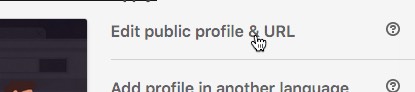
On the following page, you can then edit your custom URL. Note the exact one you want might not be available, so prepare to be flexible.
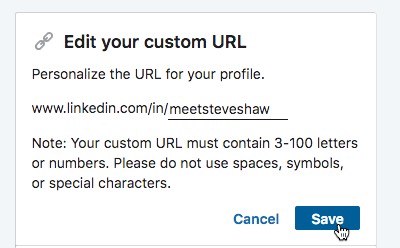
9. Write LinkedIn articles
When you create articles on LinkedIn, they'll show up on your profile. Not only that, but you can attract far more engagement for your post on LinkedIn than you might otherwise do with the same content on your own blog.
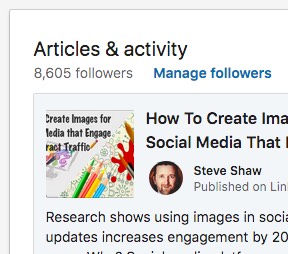
However, be careful of assuming that doesn't mean you should also publish content on your own website. Content on your own site is vital for building long-term organic traffic and search visibility, growing your authority, feeding your social profiles, and many other key aspects of effective online marketing.
So if publishing articles on LinkedIn, make it a repurposed version of some content on your website. After all, you want the content on your own site to remain unique for maximum authority from search.
To publish an article, click Home at the top, and then click the link provided underneath the Start a post section. The prominence given to the link just shows how keen LinkedIn are to build the article content on their platform.
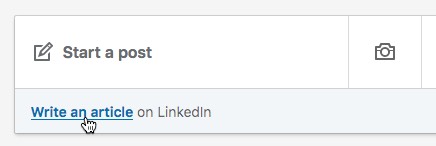
10. Complete work experience
Add the different work roles you've had to showcase your history and the type of experience you've had.
Just as with the About section, you can upload and/or link to media such as websites. This is a perfect opportunity to add a link to your own website for example, and again a small thumbnail will be shown highlighting the link.
11. Add skills and attract endorsements
Fill out the Skills & Endorsements section as much as possible by adding various skills to your profile.
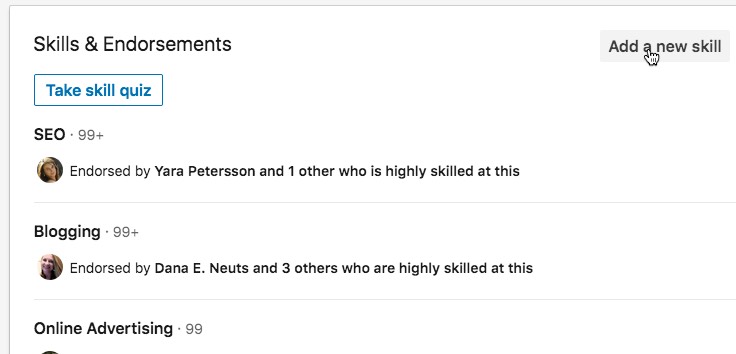
Over time, people will then endorse for those skills. You'll receive notifications when they do.

12. Ask for recommendations
As well as endorsements, you can ask people for specific recommendations relating to your business.
Click the Ask for a recommendation link in the Recommendations section.
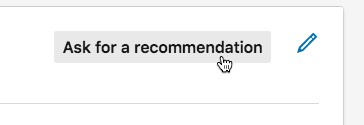
13. Add accomplishments
In the Accomplishments section, you can add various types of content, including Publications and Projects.
For Publications, one strategy for example would be to add a link and description here whenever you publish new content online, whether on your blog, YouTube, or elsewhere.
14. Make your profile public
While your profile will be visible on the LinkedIn platform itself, you might want to attract additional eyeballs and ensure people can find you on search too such as Google and Bing. This visibility can also extend to users of some mail services like Outlook and Yahoo Mail, Evernote, and other services.
To make your profile public, click through to Settings & Privacy via your top profile pic, ensure the Privacy tab is selected, and click the Edit your public profile section.
This will open up a range of settings allowing you to determine exactly what's available publicly.
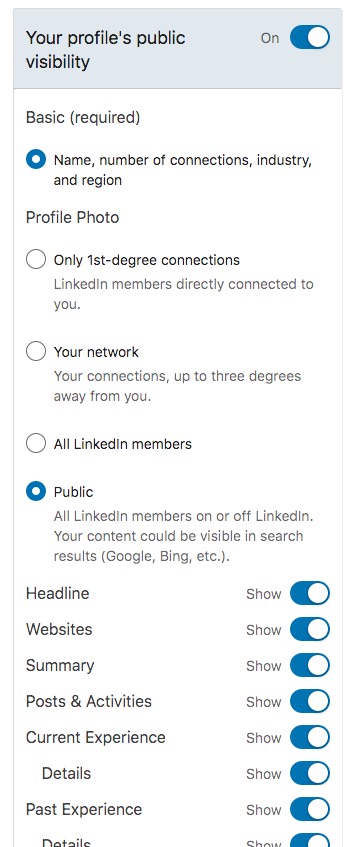
15. Grow your network
Rather than waiting for people to just come view your profile, be proactive. Build up the number of connections in your network by regularly clicking through to My Network and connecting with interesting profiles. The more connections you build and attract, the more visibility your posts and articles are likely to gain.
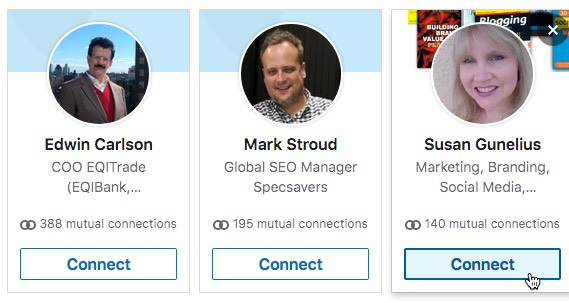
The good news is that as your connections grow, you start to rapidly attract connection requests for your own profile automatically. This is partly fuelled by the mutual connections number shown under each profile, adding more authority to your own and making it more attractive for others to connect with.
16. Hide 'People Also Viewed'
You want people to keep their attention on your profile, right? So why show suggestions for viewers to head elsewhere, into the arms of potential competitors?
This is what happens by default via the People Also Viewed section that shows all down the top right-hand side of your profile
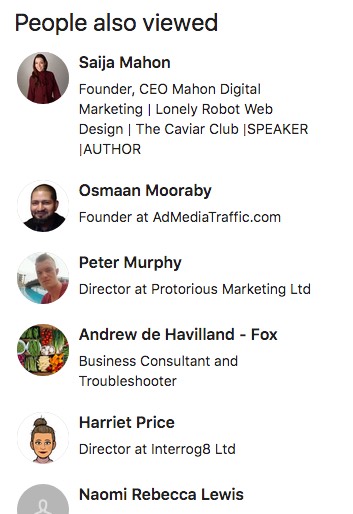
But you can turn this off. To do so, click your profile pic top right, and head to Settings & Privacy. Ensure the Privacy tab is selected at the top, and click the Viewers of this profile also viewed section to edit. Flick the switch to No. The information will save automatically.
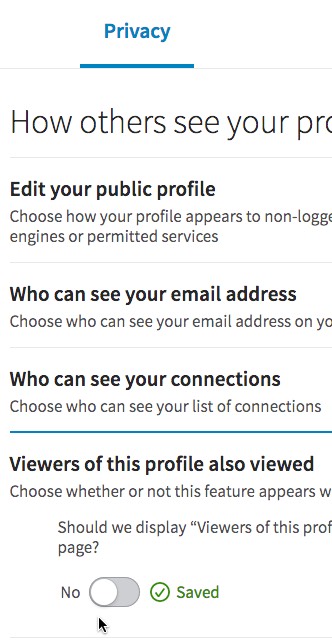
17. Post regularly
Post regularly through your LinkedIn profile so that people get used to seeing your content, and where your expertise lies. As well as viewing any content you link to, you'll also attract more views of your profile out of simple curiosity.
18. Engage with users
As well as posting your own content, engage with relevant posts from other users too. Find posts that are attracting more engagement than yours and add your comments. You may get more visibility for your profile this way than via your own posts, and it can help attract and build relationships with others on the platform.
19. Contribute to groups
One of the key places to interact with others and attract views to your profile is LinkedIn Groups. Find and join groups that appeal to you and where you'll be able to contribute and help others.
You can search for suitable groups that interest you via the search bar at the top. Enter a keyword and hit return. Then click through to Groups.
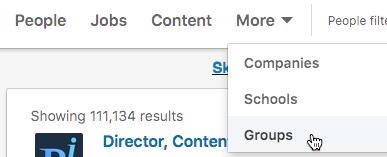
Alternatively, click Work top right, and then Groups. Click the link provided to Search other trusted communities... or browse any suggestions they provide.
20. Keep your profile updated
Finally, don't forget to keep revisiting your profile and keep it up to date. You might need to revise certain parts that no longer apply, or you'll find you can add additional accomplishments to fuel further interest from those who might want to connect with you.
To Conclude
Use these 20 tips to optimize your LinkedIn profile and take advantage of the world's most effective social network for connecting and engaging with other professionals. Once optimized, you can grow your network more effectively, attracting incoming inquiries, leads and business opportunities.
20 tips for optimizing your #LinkedIn profile and attracting more #leads for your business via @optinopoliClick To Tweet
steve shaw
Steve Shaw is the CEO of optinopoli™, next-generation lead capture and sales conversion technology—click here for more info.



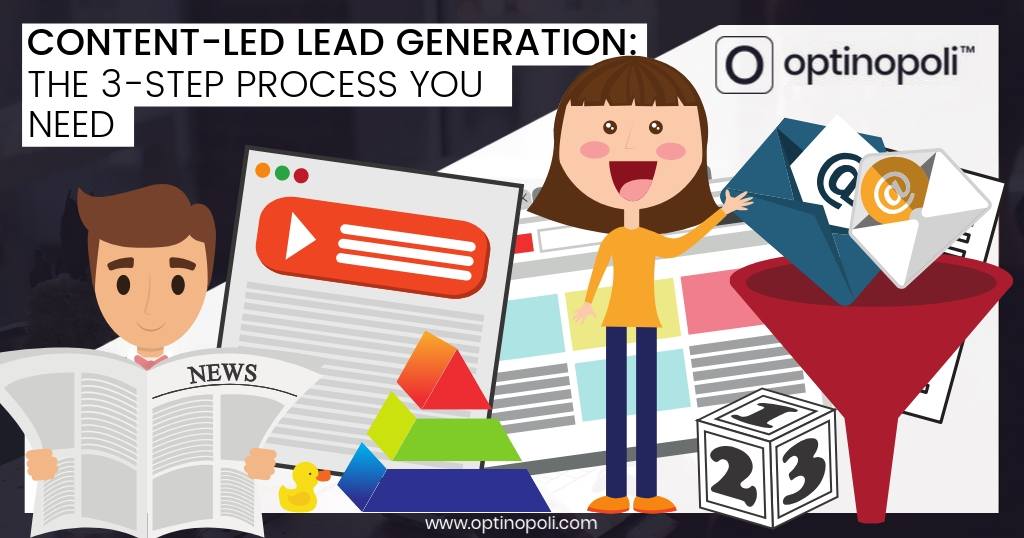


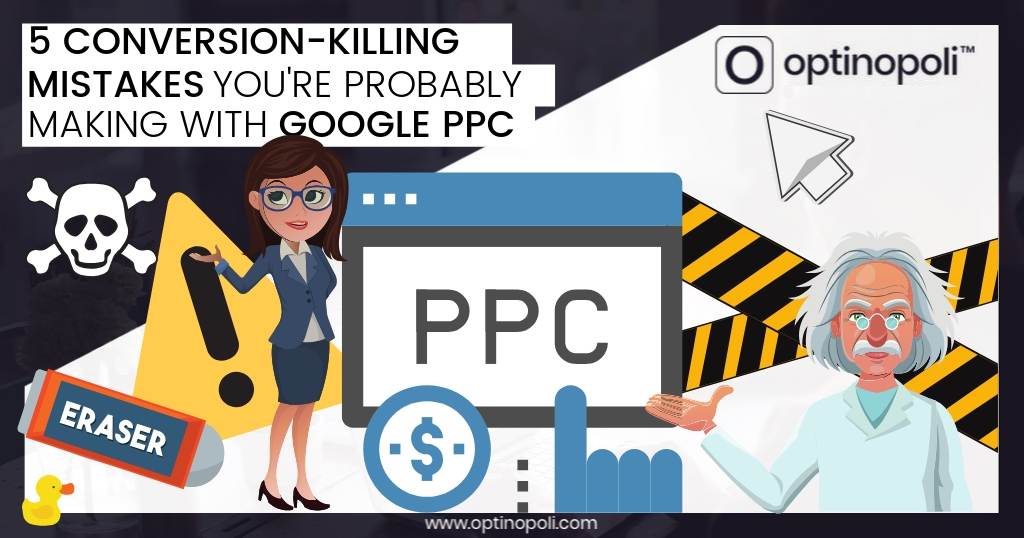

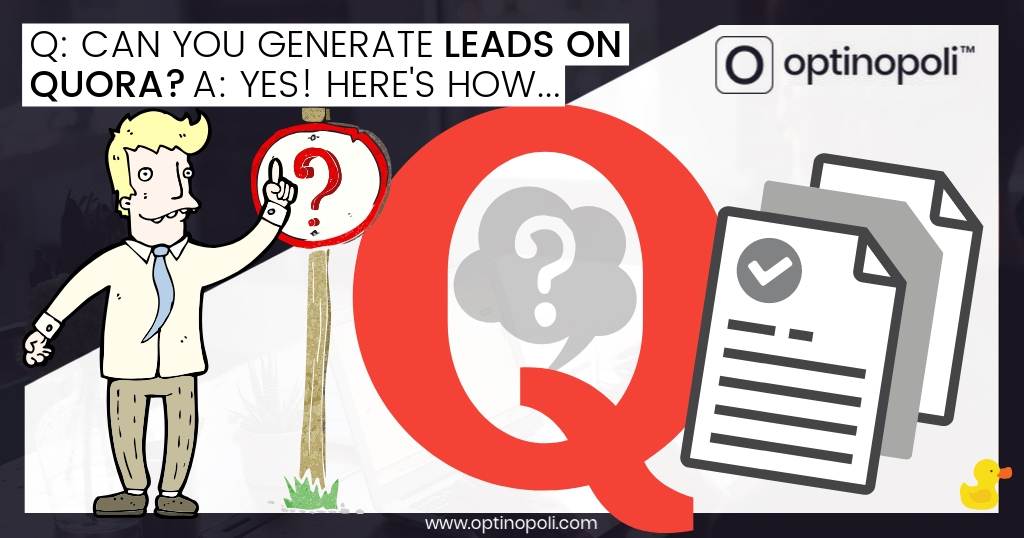



Comments