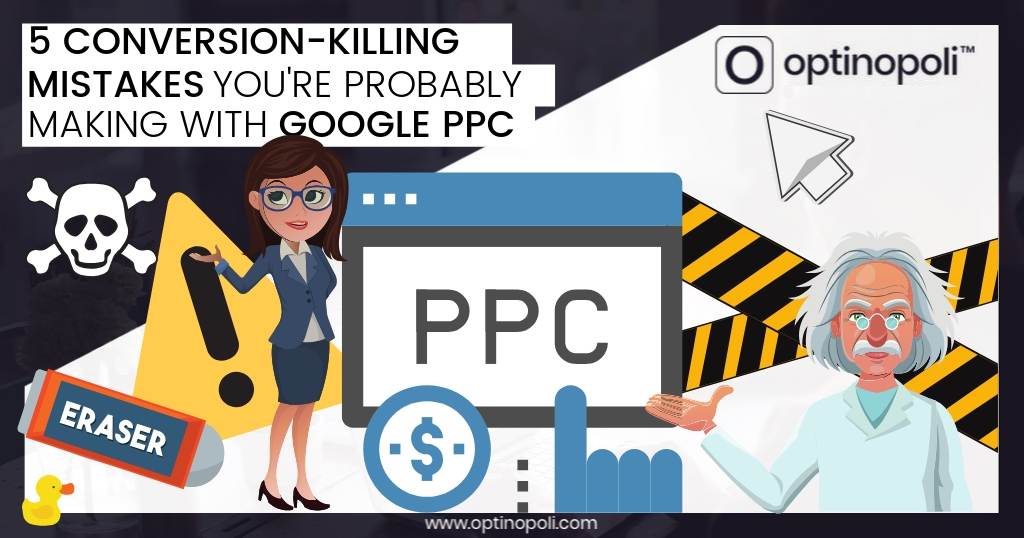
Five Conversion-Killing Mistakes You're Probably Making with Google PPC
Pay-per-click advertising on Google Search can be an incredibly powerful channel for lead acquisition. I've used it for years myself.
After investing thousands of dollars educating myself on how to use it, spending tens of thousands on hundreds of ads across multiple campaigns, and helping other businesses to use it at scale, including six figure lead acquisition campaigns, one thing's abundantly clear.
For it to be effective, you have to know what you're doing, and it takes several months if not years of usage to become proficient.
However, most small businesses using it are making five key mistakes that are killing the number of leads they could otherwise be getting through their PPC ads.
By fixing these issues where they exist, you can radically improve your own PPC results.
Five conversion-killing mistakes you're probably making with your #PPC ads #leadgeneration via @optinopoliClick To TweetFirst, we'll get some quick background info on...
How Small Businesses are Using Google PPC
Around 45% of small businesses use PPC, the majority of whom will be using Google Ads. That also means the majority don't use it, surprising considering that businesses on average make $2 for every $1 they spend.
Most #smallbusinesses don't use #PPC. But those that do make $2 for every $1 spent. Go figure. via @optinopoliClick To TweetThe reasons for not using it vary, but include:
- Ignorance about its existence or effectiveness.
- A psychological aversion towards advertising, often after an initial failed attempt.
- A lack of allocated budget for advertising.
- A lack of need—other channels, from organic methods to other forms of advertising, are providing enough lead flow.
- Just plain inertia.
However, while some are very successful, it's clear that for many small businesses, they either don't properly understand how to use Google's PPC ads effectively, or are employing someone to take care of it with, to put it delicately, a fairly questionable level of competence.
For most small business ads I see, and this tends to be particularly acute for local businesses who may have lower levels of digital awareness, it's immediately clear that the business involved will be:
- Only getting a fraction of the referrals they otherwise could be by doing things properly.
- Paying far more per click than they need to. A properly run campaign would likely cut the amount they're paying per click in half.
Both mean each lead they acquire is costing a lot more than it should be. That restricts their business growth in two ways:
- It limits the number of leads they can acquire with the advertising budget they have available.
- By spending more money than they need to on lead acquisition, that's money they don't then have available to invest further in their business to support their growth.
So what mistakes are they making that are causing these issues? Here are five of the top ones that, when resolved, generally transform the results of PPC campaigns, with lasting benefits for the business involved.
5 Key Mistakes Small Businesses Make with Google PPC
1 Generic Ads
The business will use a generic ad that's only vaguely related to the specific keyword someone's search for.
Let's use a dental practice as an example. Someone might be searching for 'teeth whitening', but the ad may only vaguely refer to teeth whitening or not refer to it at all.
Instead, the ad might do one of the following:
- Use generic language like 'specialist dental practice', 'personalized care', 'high quality dentistry' and so on.
- Refer to something different with an ad for 'veneers'.
Sure, they're all relevant to dentistry in general, but the searcher is looking for 'teeth whitening'. They'll click on the ad with the closest match, and simply ignore those that don't. In fact, they won't even see these other ads that don't match their intention.
We all regularly experience this type of phenomenon. I suspect all parents can relate to the fact that when you have a new child on the way, you suddenly notice everyone else who's pregnant or have a new born with them. Expectant mums and pram-pushing parents are suddenly everywhere.
Was there a sudden boom in births? No, you only start to notice things that align with your intentions (hence the effectiveness of goal setting, but that's a different topic entirely...).
It's the same if you're in the market for a new car, and have a specific make and model in mind. You start to notice a lot more cars of the same type on the roads.
Your subconscious mind filters out the vast majority of the information flowing through your senses so that you can focus only on what's important to you.
Use this to your advantage by ensuring your PPC ads closely reflect what the searcher is looking for by including the same keywords they use.
Get higher #CTR and lower ad costs by ensuring #PPC ads closely reflect the keyword you're bidding for via @optinopoliClick To TweetBy doing so, you attract significantly higher click-through rates. The searcher is subconsciously scanning—in milliseconds—the most relevant ads and ignoring everything else.
Your click-through rate is crucial for determining:
- How much you pay per click
- The number of clicks your ad attracts—so the amount of traffic the ad delivers. In the same way as organic search, Google shows the most relevant ads higher up the page. Often the top ad gets 50% more clicks and pays 50% less than the ad just beneath.
Relevance is fundamental to Google's business model—it's what their users expect on Search. If they didn't provide the most relevant results they can, users would soon head elsewhere.
To increase the relevance of your ads, maximize your click-through rate and get the best results, get 'granular'. That means setting up a separate ad for each keyword term you're bidding for.
Yes, it can mean a whole lot of ads. But it pays off considerably. The more 'granular' your approach in terms of separating out your ads for Google Search, the better performance they will generally achieve.
The more granular your #PPC ads are, the better performance you'll generally achieve #GooglePPC via @optinopoliClick To Tweet2 Generic Landing Page
A second key mistake I see many small businesses make is to simply link every ad through to the home page of their website.
Sticking with our example of a dental practice, they may have an ad related to 'teeth whitening'. But clicking on the ad takes you to a generic page about their practice, often the home page. It doesn't mention teeth whitening, or it's buried on the page somewhere, perhaps on a menu.
Think about how this completely fails the visitor and what their intention is. We already know they're specifically interested in teeth whitening. But they're then expected to search around the site and find the information they need themselves. Instead, most will quickly scan the page to check for relevance, find little, and leave.
This lack of relevance doesn't go unnoticed by Google, and you're 'punished' in terms of how much you pay per click. They use a Quality Score mechanism to measure relevance. Generic pages attract lower Quality Scores, bumping up the pay per click amount, and favoring advertisers with a higher Quality Score.
Generic landing pages for #PPC traffic will attract lower #CTR and higher ad costs #smallbusinessmarketing via @optinopoliClick To Tweet3 Landing Page Without a Singular Call to Action
Even for businesses that link the ad through to a relevant page, they then lose their advantage by distracting the visitor with lots of possible actions other than the main one they want them to take.
For example, there will be a full menu available with lots of other links for the visitor to click and browse around. All this does is dilute the number of people who convert and meet the goal of the ad (such as filling in a lead generation form).
If you put distractions on the landing page, people will click around and explore, and not take the action you want them to. They'll then forget why they came to the site in the first place, find a reason to leave, lose their ability to return to the original page, or something else will come along to distract them like a Facebook notification. Either way, you lose the conversion.
Instead, you need a landing page specifically designed for the ad in question, with a single action for the visitor to take and a clear call to action that tells them what to do.
Doing so significantly increases your conversion rate, and lowers your cost per lead.
Increase conversion rates and lower lead costs on #PPC with a singular call to action on your #landingpage via @optinopoliClick To Tweet4 No Ad Extensions
Google provide a series of ad extensions for PPC ads. They don't cost anything more to use than the usual cost per click, and they boost the performance of your ads. Yet many small businesses don't use them, even when directly applicable.
We'll focus on two of the main ones here—call extensions and location extensions.
As you might expect, call extensions mean a telephone number is displayed next to your ad, and can significantly increase click-through rates (in turn, reducing your cost per click).
You can even set the number to only be displayed during business hours so you'll have someone around to field the call.
If someone calls the number (including by clicking the number for ads showing on mobile devices), you're charged the usual cost per click amount.
Google shows a special number on your ad that forwards to a number you give them. This means you can see the call stats in your account to judge how your ad is performing.
If you're a small business able to handle incoming calls and it's applicable for your ad, given the advantages there's little reason not to use this facility.
'Location extensions' are directly applicable to local businesses.
By adding a location extension to your ad, it shows your address and other relevant info (like a map or the distance you are from them) to help people find you. It can also show a 'Call' button, and provide additional details such as opening hours, photographs and directions.
Let's say you're a local veterinary practice advertising on Google PPC. It makes sense to use both these extensions so potential customers can call or find you as required. You'll literally get more results from your ad by doing so.
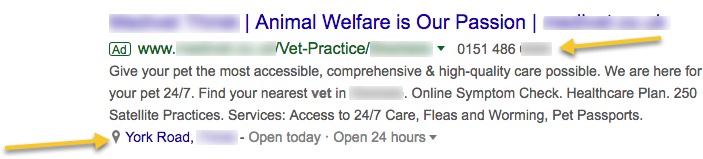
An additional advantage of using ad extensions is that they increase your ad's real estate on the screen, making it appear more authoritative, and winning additional clicks as a result.
Google's #AdExtensions significantly increase #CTR and lower costs—yet many #smallbusinesses don't use them via @optinopoliClick To Tweet5 Test Lots of Ads
Finally, here's another key way to reduce your ad costs and increase results. Test lots of ads.
Each ad should be continuously split tested against another to see if it can be improved. In fact, I'd urge an obsessive level of testing. A slight difference in wording for example can make a significant difference to click-through rates.
Often it takes years of experience with Google Ads to know what some of the nuances are that can give you the edge and take an ad from mediocre or underperforming, to highly successful.
I suspect most small businesses don't test their ads, or do so only sporadically. Yet simple split testing often takes you from a lower down position on search, including at page bottom, to a top #1 or #2 position, giving you many more leads at much lower cost.
Split test #PPC ads to get more leads at much lower cost #leadgeneration via @optinopoliClick To TweetTo Conclude
So that's five mistakes most small businesses are making with their PPC ads on Google. By fixing them, you'll automatically leap ahead of the competition, simply because most execute their PPC campaigns poorly.
There are other issues, but these are some of the main ones. This post literally only skims the surface of how to use Google's PPC ads effectively. The technology is constantly evolving, and there's only the room to cover it briefly here.
Avoid these 5 conversion-killing mistakes your #smallbusiness is probably making with #PPC ads via @optinopoliClick To Tweet
steve shaw
Steve Shaw is the CEO of optinopoli™, next-generation lead capture and sales conversion technology—click here for more info.
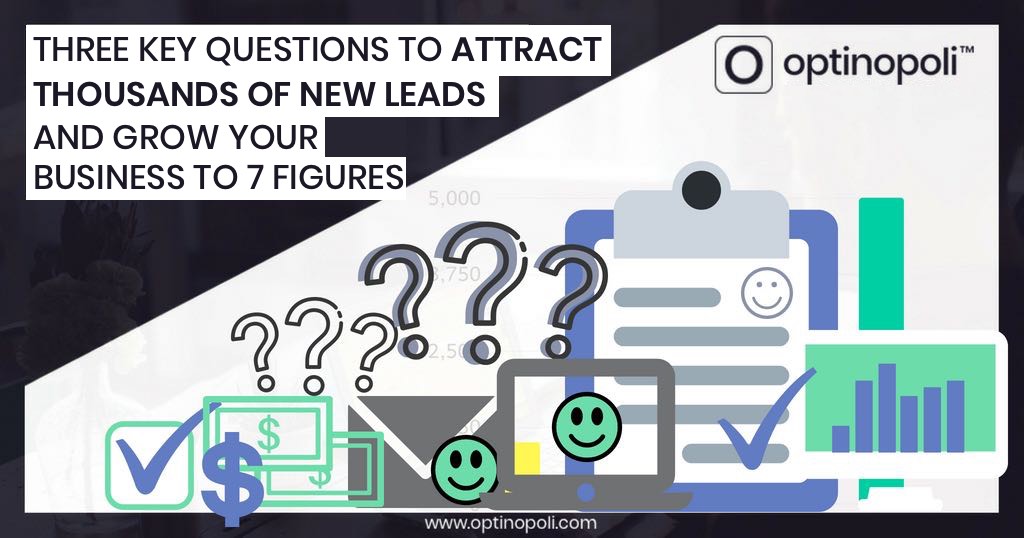


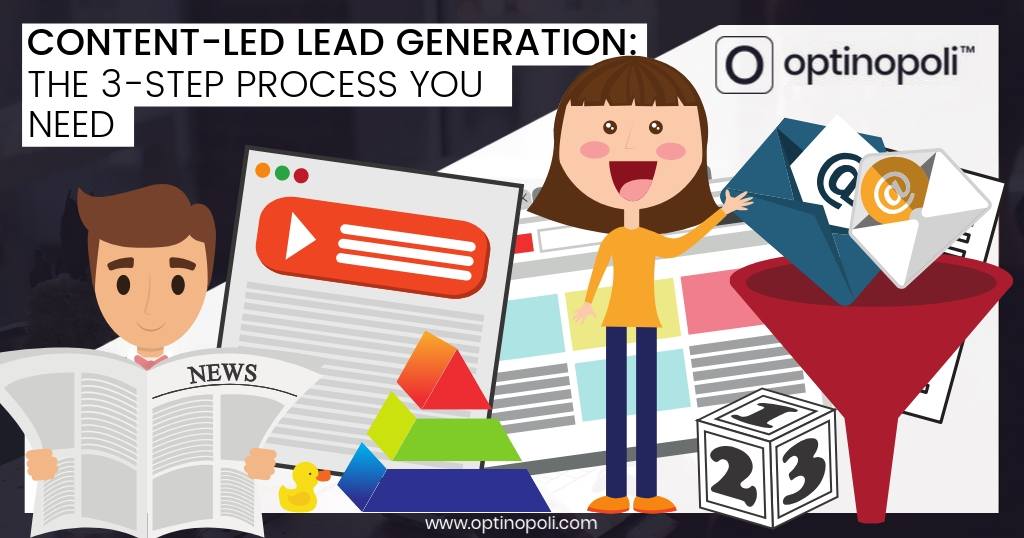




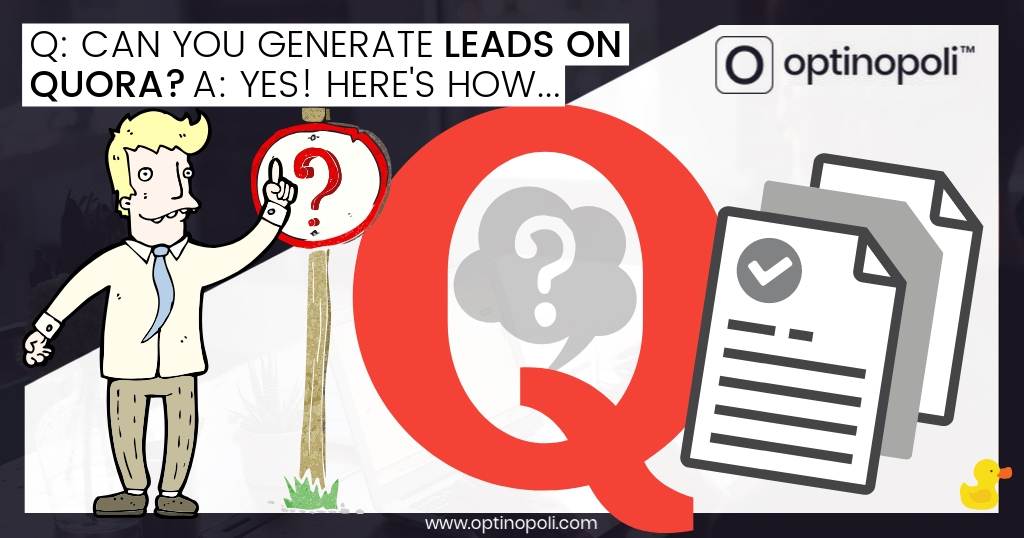



Comments