How to Use UTM Tracking Codes to Optimize and Improve Your Email Marketing
To get the most out of your email marketing activities, you need to understand what your list best responds to, and the results that your different emails deliver. That allows you to measure your ROI, while honing down on and doing more of what works, and avoiding what doesn’t seem to be working as well. Over time, this can significantly improve and optimize your email marketing.
How to use UTM tracking codes to optimize and improve your #emailmarketing via @optinopoliClick To TweetIt also helps you optimize your list building activities, so you’re generating leads who actually want to do business with you. For example, if you’re offering a lead magnet that attracts lots of leads, but doesn’t seem to attract the type of lead who is then responsive and wants or needs what you are selling, you can adjust the front end offer accordingly.
Tracking your emails allows you to do all of this so that you’re continually optimizing and improving your email marketing.
What Does Email Tracking Mean?
Email tracking involves adding UTM codes to the links that go back to your website within the emails that you send to your list.
UTM stands for ‘Urchin Tracking Module’—the codes contain information that then shows up in your Google Analytics reports.
A few email service providers (ESPs) help you to do this. You simply name the campaign, and they then fill in the rest of the information, automatically attaching the UTM codes to your outbound links.
However, for most providers you will need to add these yourself as follows.
The link will look a bit like this:
https://example.com/yourpage.html?utm_source=list_name&utm_medium=email&utm_campaign=spring_promo
As you can see, the UTM codes are added to the end of the link to your site as parameters.
What Do the Different UTM Codes Mean?
Here’s a quick break down of what the different codes mean and the information they should contain.
utm_source
Campaign Source
This should contain the name of your mailing list.
For example, you may have multiple lists within your email service provider for different purposes. Naming the campaign source means you can identify which lists led to which results.
utm_medium
Campaign Medium
The medium you’re using for the marketing is of course email, so that’s what it should contain: simply, email.
utm_campaign
Campaign Name
This is where you identify the actual campaign that the email you are sending out relates to.
Each email you send should have a purpose, whether it’s long-term nurture using something like a regular newsletter, or to encourage sales via a specific promotion.
So the campaign name might be something like:
- Longterm Nurture
- Spring Sale
- Ad1 Followup
The key is that it means something to you, so that in turn they help you to analyze your Google Analytics reports.
Creating Your Tracking Links
While you should be as accurate as you can be in initially setting up and using the UTM tracking codes, you might find that, once in place, a slightly different approach (such as for the campaign names) would suit you better.
If this happens, simply adjust as required.
In other words, it doesn’t have to be perfect first time, it’s not set in stone. It’s better to have something in place and get it slightly wrong, than nothing at all.
So review after a few weeks, and adjust as and where necessary. You should then have something that works really well for you over the long term.
It’s also recommended to document the approach or policy you use for UTM codes. This can be updated as necessary and means that anyone creating UTM-encoded links is using the same format.
The easiest way to create the UTM-encoded link you need is to use Google’s Campaign URL Builder. Here’s how to use it.
Use Google's Campaign URL Builder to create the UTM tracking codes you need for #emailmarketing via @optinopoliClick To TweetEnter the page you want to link to in the Website URL field:
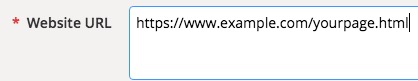
Enter the campaign source, i.e. the name of your mailing list:
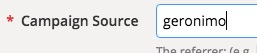
Enter the campaign medium, i.e. email:

Enter campaign name, e.g. spring_promo:
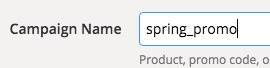
The URL including the UTM codes is automatically generated for you, and appears below ready for you to copy and paste into your emails:
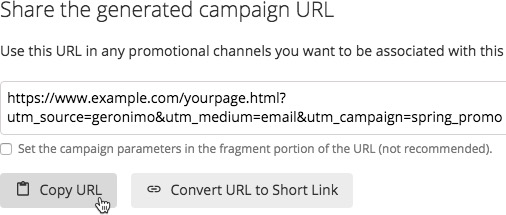
If you want to speed up the process, try using a popular Chrome extension, utm.io, formerly called the Effin Amazing URL Builder.
This allows you to quickly generate the URL while on the page in question, including saving presets for certain fields.
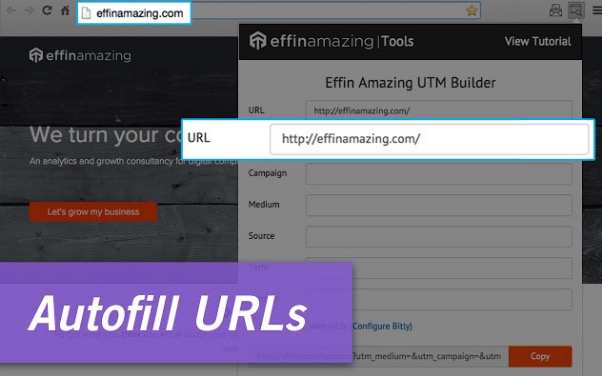
When email subscribers click on your UTM-encoded links, Google Analytics simply reads the UTM codes they contain to help populate your analytics data. This then allows you to filter on this information in your reports.
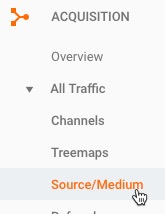
To Conclude
To conclude, if you’re not already using UTM codes in your emails, start using them now so you can better understand how your email marketing is performing, and your ROI from your various campaigns.
This understanding data helps you optimize your results, improve your marketing over time, and generate increasing revenues.
How to use UTM tracking codes to optimize and improve your #emailmarketing via @optinopoliClick To Tweet
steve shaw
Steve Shaw is the CEO of optinopoli™, next-generation lead capture and sales conversion technology—click here for more info.

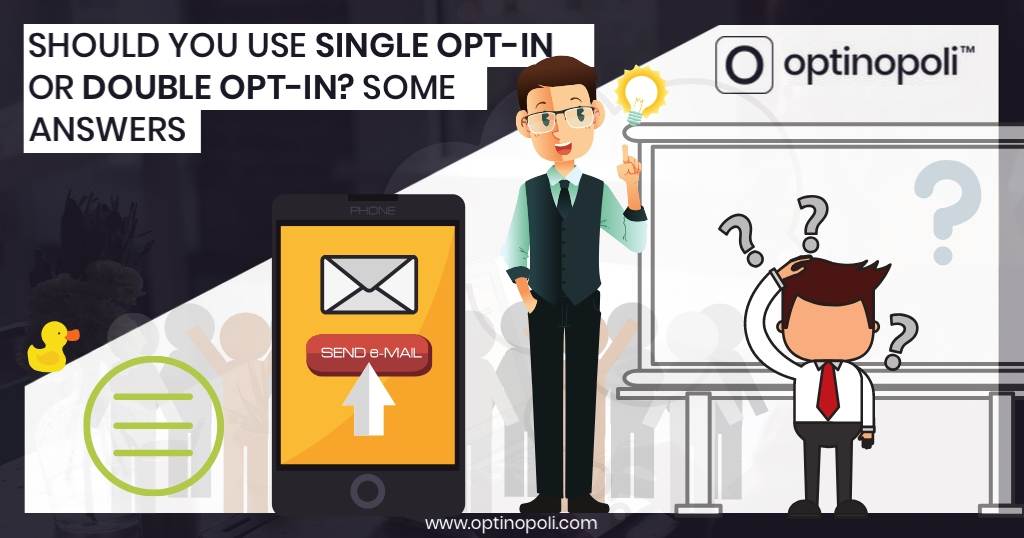
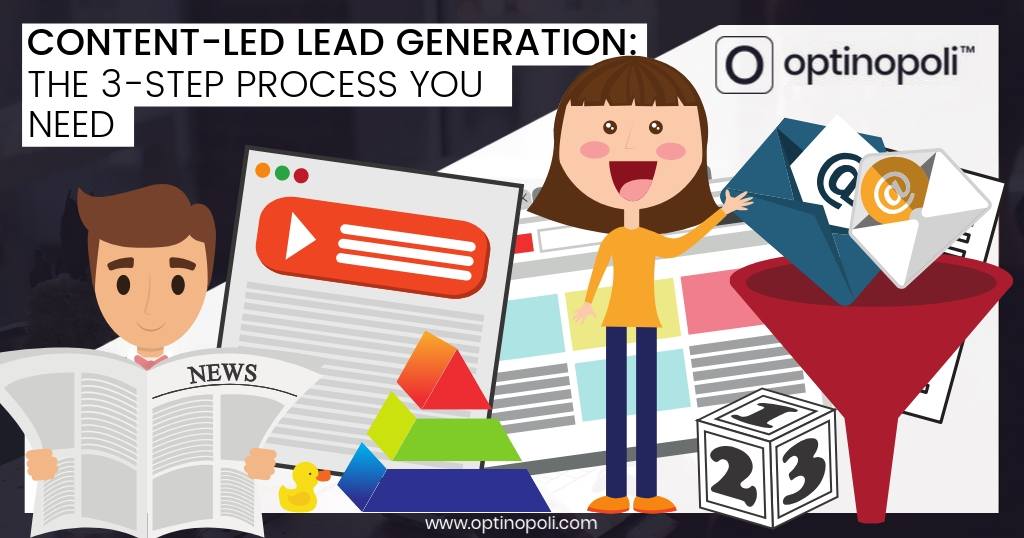



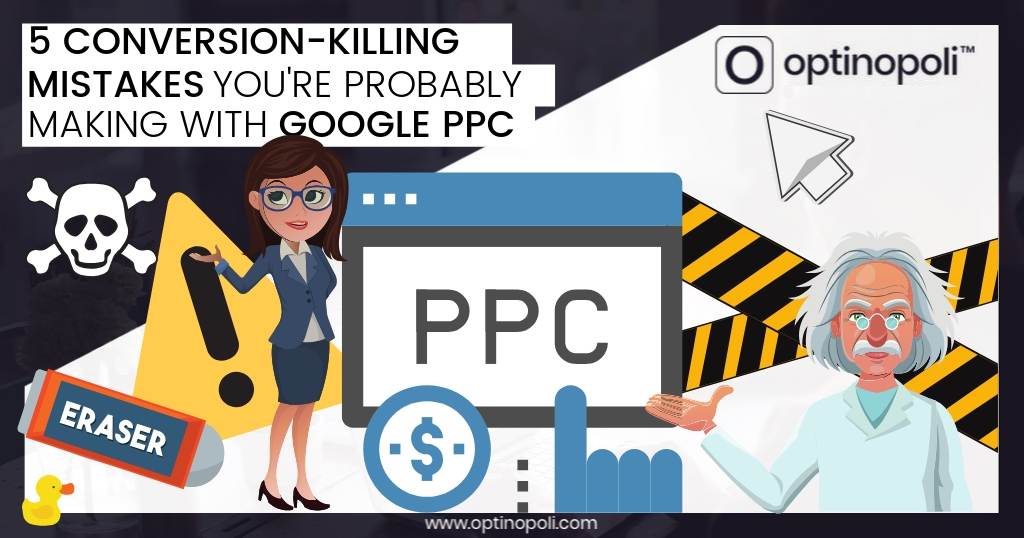

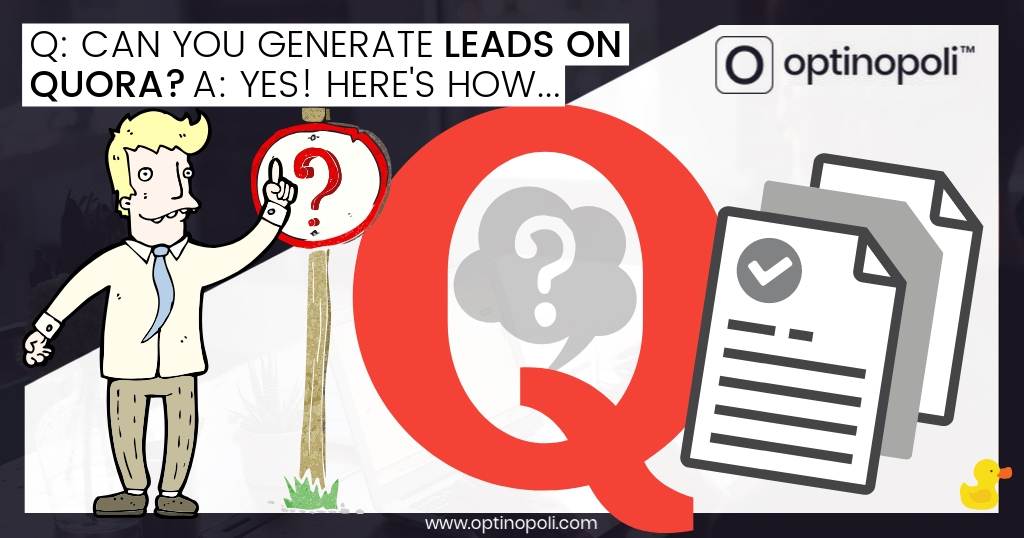



Comments