
How to Use Sticky Offers to Build Your List
So what’s a ‘sticky offer’, and how does it help you to grow your list?
A sticky offer means showing a list building offer—a call to action (CTA) to join your list—that stays in view as visitors navigate your website.
How to use sticky offers to build your #emaillist via @optinopoliClick To TweetIn other words, it:
- ‘Sticks’ to the top or bottom of the screen as you scroll
- It also stays in view as you navigate between pages.
The visitor gets your message repeated to them on every page, with a continuous, visually noticeable opportunity to opt-in.
This can lead to healthy conversion rates and a consistently growing email list.
A sticky offer generally contains:
- A short, snappy headline containing the opt-in offer
- A mechanism of some kind to allow visitors to join your list.
This opt-in mechanism can involve displaying:
- Form fields next to the headline—often just an email address field and a submit button.
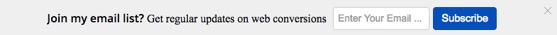
- A button, that when clicked launches say a popup that allows visitors to opt in without leaving the page, or links to a separate landing page.
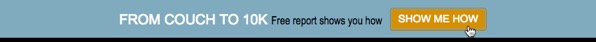
- Or even a link leading to an appropriate landing page.
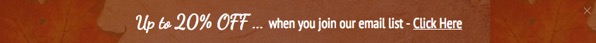
As well as showing the sticky offer as soon as someone arrives, you can choose to show it after they’ve:
- Been on the web page a certain length of time
- Scrolled down a certain percentage of the page
- Viewed a certain number of pages on your website.
The option you pick:
- Depends on what your goals are
- Requires testing to determine which achieves the best results for you, based on those goals.
Businesses who are more reticent or reluctant to choose popups often choose a sticky offer as an alternative. However, you can also successfully use both in conjunction, for example carrying different offers that might appeal to different sections of your audience.
What Kind of Results Can You Achieve?
The fact that sticky offers like this are so common around the web, indicates how successful they have become and the kind of results you can achieve.
They act as a kind of less-intrusive version of a popup, making an offer noticeable while causing less of an interrupt to the visitor’s experience on a website.
Examples of businesses achieving success with this kind of offer include:
- Darren Rowse at ProBlogger who found subscribers went up by 25% after adding a sticky offer
- Chrystie Vachon of LivingForNaptime.com who states it “dramatically increased my email subscribers”.
However, most businesses using them tend to be more reticent about actual results, but prefer using sticky offers to popups because of the less intrusive experience for visitors.
For example, Chicago-based web design company, Orbitmedia.com, chooses this approach, displaying a sticky footer with a subscription form at the bottom of every post (like here):
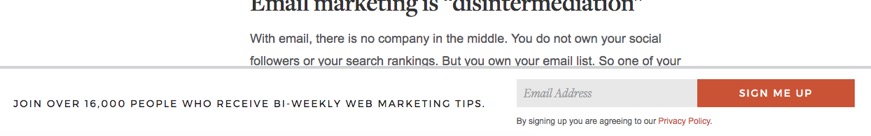
How Do You Implement a Sticky Offer?
The good news is that using optinopoli™:
- It only takes a few minutes max to add a sticky offer to your website and start capturing new leads
- It requires no specialist coding skills
- It’s free.
Here’s how to use the software to create your own.
First of all, make sure you’ve completed the first couple of steps:
- Register for a free account at optinopoli.com
- Add your domain, and add the code snippet provided to your website.
Then decide what you want to offer to visitors in return for their email address.
This is known as a lead magnet, and suitable examples include:
- A free email course
- A downloadable checklist
- Access to free videos
The key is to ensure it’s going to appeal to the type of person you want as a customer. For more information on creating this kind of high value lead magnet, click here.
If you’re unsure what to offer right now, you can still get started. Your lead magnet can be as simple as offering for people to stay connected with you and get free updates.
So add your lead magnet to your optinopoli™ account—the software guides you through the process, including integrating with your email service provider.
How to add a sticky offer to your website for free to grow #email #subscribers via @optinopoliClick To TweetThen use it to create a sticky offer for your website as follows:
1. Create a new campaign
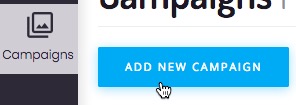
2. Set the general settings
Select the Smartbar option:
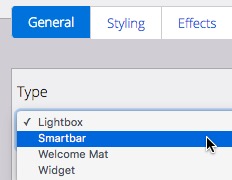
Choose the goal for your campaign—to get started, just leave it as lead capture for now:
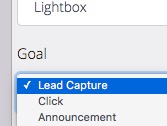
Ensure the lead magnet you added is selected, and enter a name for the campaign along with an optional description:
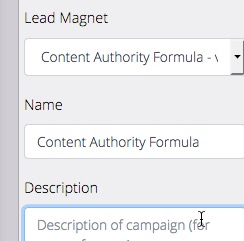
Choose a template to use:
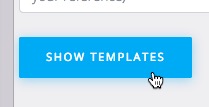
3. Adjust the copy
As part of adding the lead magnet, you may have added some default copy to use when creating campaigns.
Adjust this as required by clicking on the relevant text within the preview pane.
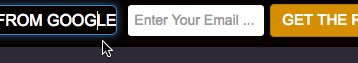
4. Adjust the style
From the Styling tab, under General > Visibility:
- Set whether you want it to show at the top or bottom of the page
- Make it sticky by turning the Sticky? option to on:
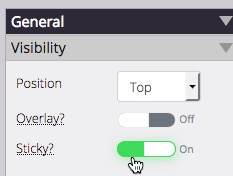
You can also use the Overlay? option to determine whether or not to display on top of existing content, when at the very top (or bottom) of the screen.
Experiment with the other settings on the page too to get the exact look and feel you want.
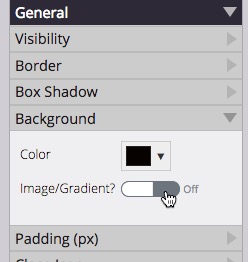
Note you can make the preview pane go full width to get a better feel for how it will look on your website. Even when live though, you can of course adjust further as required.
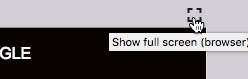
5. Decide what happens after someone opts in
Once someone opts in, you can choose to show a confirmation bar, to redirect them, or simply to close the sticky bar (optionally reloading the page).
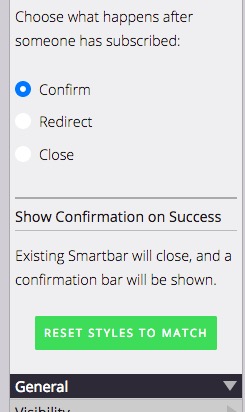
With the confirm option, you can style the confirmation bar in the same way as before:
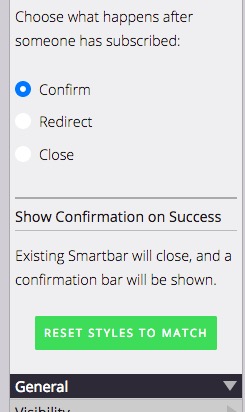
6. Determine when you want it to display
So that the sticky offer appears across multiple pages as the visitor navigates your website, set it to show Everytime:
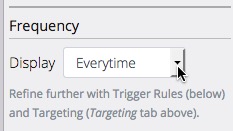
You’ll adjust the pages you want to show it on next.
By default, it will appear as soon as the visitor arrives on the page. You can change this if required using Triggers.
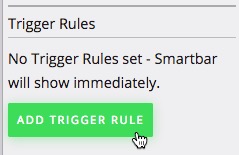
For example, you might want it to appear a second or two after the rest of the page has loaded:
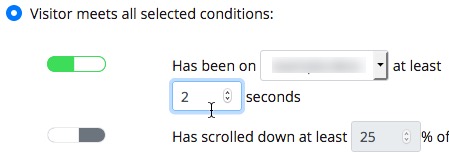
7. Determine where you want it to show
This is where you set which pages on your site you want the sticky offer to be displayed on.
By default, it will show on all your pages. You can choose to exclude certain pages, or specify say a group of pages to show it on.
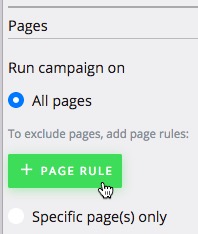
If for example, you have a blog and all your blog pages are in the /blog directory on your website (e.g. example.com/blog), you can set this in the targeting options as follows:

8. Save and publish
Once you’ve happy with all your settings, save your campaign.
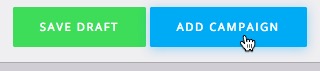
After saving, you can publish the campaign on your website (i.e. display the sticky offer to your visitors) by clicking the toggle switch at the top:

Once turned on, it will start showing to your visitors, helping to build your list.
Creating Sticky Offers for Optimal List Growth
For best results, you now need to test what your visitors best respond to. Otherwise you’re simply operating on guesswork and likely to be getting lower opt-ins than you otherwise could be.
As testing shows time and time again, simple changes can double or more your results.
For best results, test your sticky offer—simple changes can double or more your #conversions via @optinopoliClick To TweetTo start testing the sticky offer:
- Click the Add Variation button (requires upgrade from Starter account)
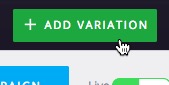
- Determine the element you want to test, and make the change
- Save the variation
- Click to start the test.
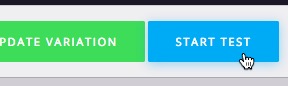
The change you made may or may not lead to an improvement. The key is to keep testing, and a proportion of your tests will lead to conversion increases.
Some changes you test may lead to significant increases, such as 50% lifts, while others will be less successful, inconclusive, or give you a lower conversion.
Even though you may get tests that don’t result in an improvement, note it only takes three tests that lift your conversion rate by 20%, 30% and 30%—not too hard to achieve—to increase your conversion rate by 100% overall.
Test your sticky offer, and double your #subscribers with the same #webtraffic #emailmarketing via @optinopoliClick To TweetIn other words, you’ll now be doubling your subscribers with the same amount of traffic.
To Conclude
Sticky offers are used by thousands of businesses to grow their email list. This post shows you exactly how to add one to your own website to start attracting new leads for your business.
How to use sticky offers to grow your #emaillist via @optinopoliClick To Tweet
steve shaw
Steve Shaw is the CEO of optinopoli™, next-generation lead capture and sales conversion technology—click here for more info.
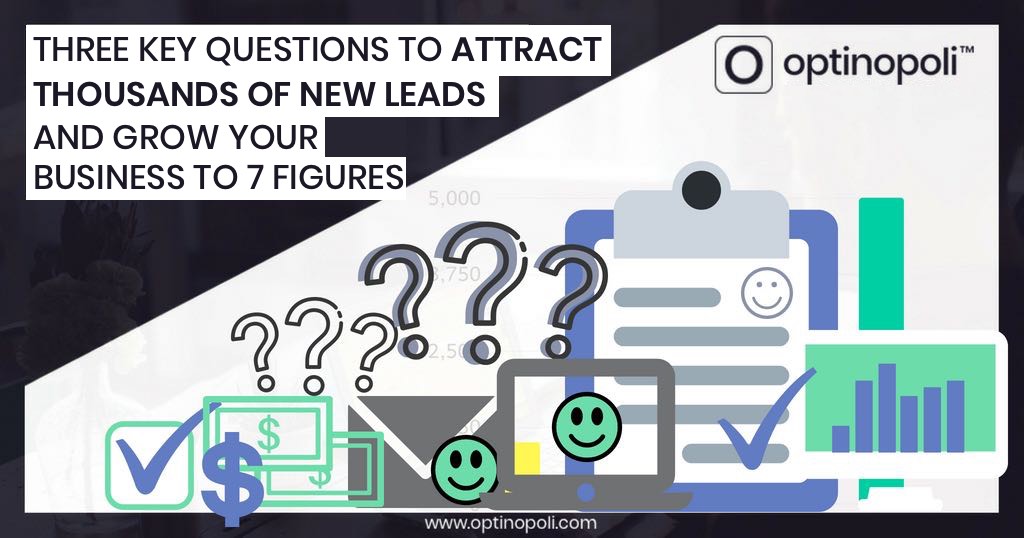


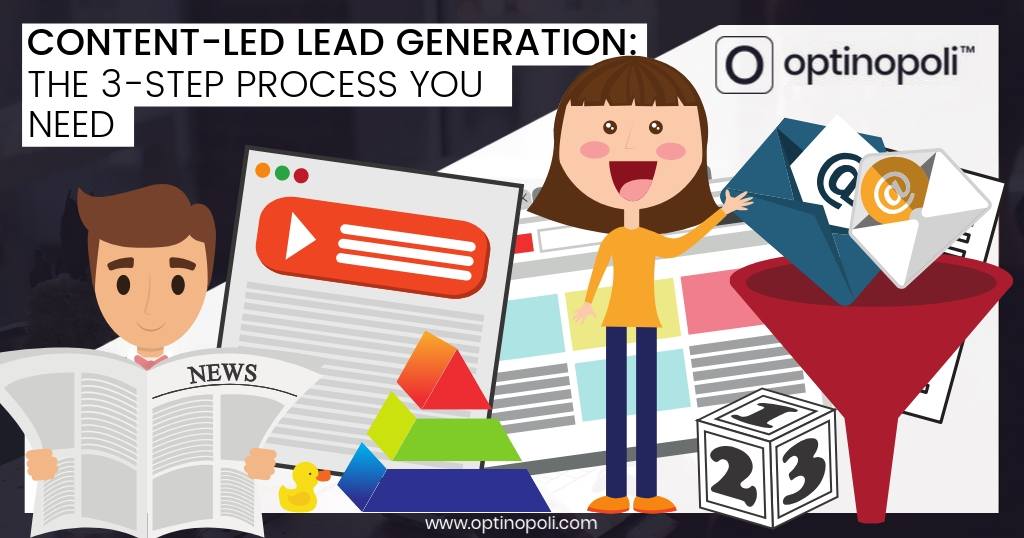



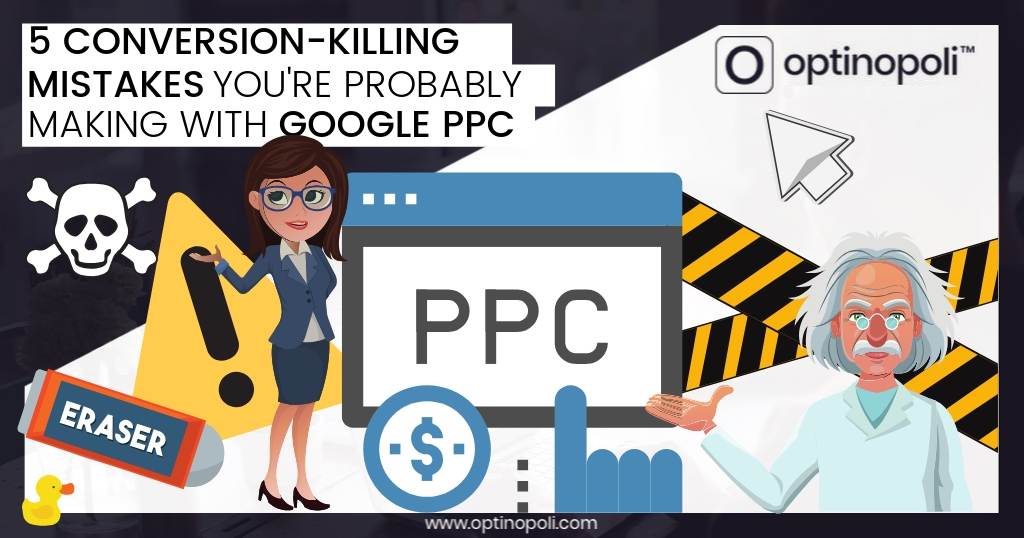

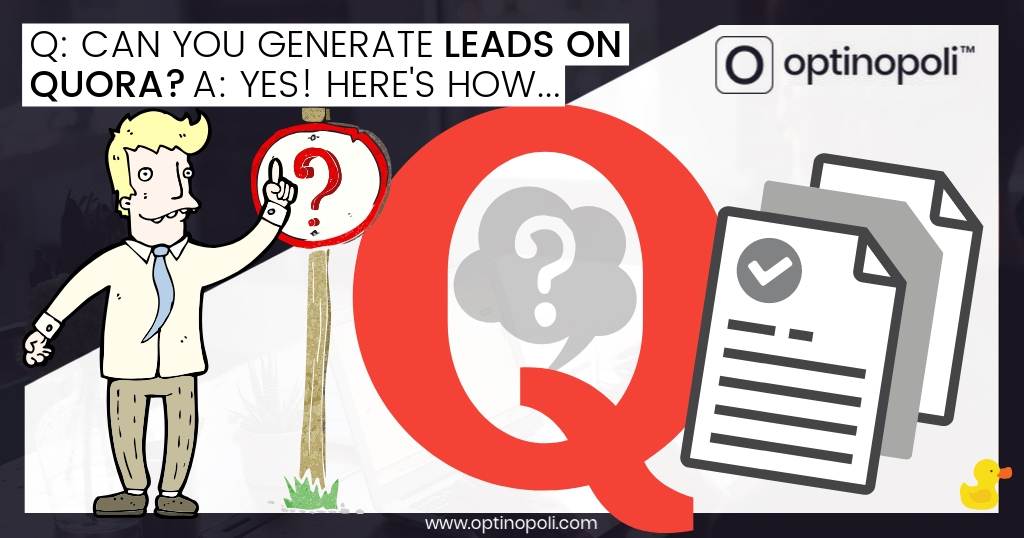



Comments