What's Split Testing?
Split testing (or AB Testing) allows you to test one version of an optinopoli™ campaign against another. This allows you to test variations, enabling you to better understand your market, and often leading to significant conversion rate improvements.
As any marketer knows, split testing is vital for improving your results. Use it on a continuous basis to increase the number of leads your optinopoli™ campaigns are able to capture.
As this short tutorial shows you, it's very easy to start split testing with optinopoli™. Scroll down to find out how to set up your first split test.

Can Split Testing Double My Conversions?
Sometimes just a single test can double your conversion rate. In other words, you get double the leads from the same amount of traffic.
At other times, it may be a series of smaller tests that add up to an overall 100% (or more) improvement. For example, if you ran three tests and:
- The first increased your conversions by 20%
- The second increased your conversions by 30%
- The third once again increased your conversion rate by 30%
Through the effect of compounding returns, you would have achieved an overall increase in your conversion rate of 100%.
A series of just three tests that give you lifts of 20%, 30% and 30% gives you an overall 100% increase in your conversion rate.
Discover how optinopoli™ makes it easy to start split testing any campaign in two minutes or less
How to Split Test optinopoli™ Campaigns
With optinopoli™, it only takes a couple of minutes to start split testing a campaign.
You can also decide how to split your traffic. For example, choose 50/50 or some other percentage.
Here's how to split test an optinopoli™ campaign ...
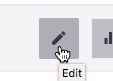
02
Add variation
Click the button to add a variation.

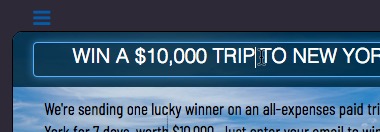
03
Make a change
Edit the variation, changing the aspect you want to test.
One example might be to test the headline. Other examples include testing:
- Other campaign copy, such as body or button text
- The campaign Type
- The Lead Magnet
- Styling options, such as width, positioning, coloring, and so on
- Form components, such as whether to show the first name field or not
- And more...
For best results, generally stick with testing just one aspect of your campaign at a time.
If you test more than one change at a time, an improvement in one area can be cancelled out by a deterioration in others. This prevents you discovering a change that on its own may show a significant conversion rate improvement.
04
Save the Variation
Click the Add Variation button to save it.


05
Start the test
Click the button to start the test.
The test will start running, initially with traffic distributed evenly to each variation.
06
Adjust traffic distribution (optional)
While the traffic for your test is initially evenly distributed, you can adjust this as required.
To do so, return to the parent campaign via the top drop-down.
Adjust the traffic distribution via the controls provided.
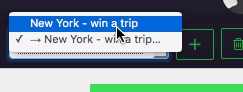
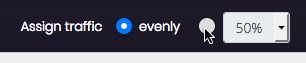

07
View your results
To view the results of your split test, return to the campaigns page and click to view the analytics.
The data will show you the comparative conversion rate, along with other information such as unique views and conversions.
08
Pick a winner
Once you have a clear winner, you can end the test by picking a winner. The winning variation then becomes the control, and you can set up further tests as required.
To end the test, click the End Test button provided just above the results data.
Select the winning variation from the popup and click the button to end the test.
You'll be redirected to the campaign edit page, with the winning variation now running as a control. You can set up a new test as before.

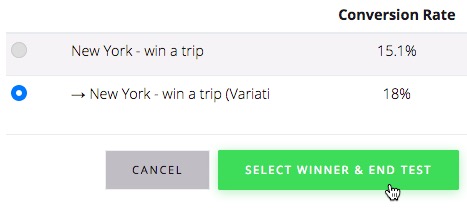

Power Step
Test Continuously
For best results, aim to be continuously testing all your campaigns.
Otherwise, your conversion rates are likely to be far lower than they otherwise could be.
Remember, you can double your conversion rate with just three tests that give you lifts of:
- 20%
- 30%
- 30%
Of course, not every test you run will result in a conversion rate increase. Some tests will simply confirm that your control is currently the best version.
Others may be inconclusive or give more marginal increases.
However, through continuous testing you're also likely to make changes that result in bigger conversion rate increases over time.
Need Further Help?
Contact us at support@optinopoli.com